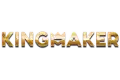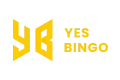How to Reset Password on TMTCash
Do you wish to change your password for security reasons or have forgotten it? It happens to everyone. Keeping your account secure is crucial, and sometimes that means resetting your password. Whether you’ve forgotten it or just want to update it, this guide will help you reset your password on TMTCash quickly and easily.
Step 1: Access the Login Page
First things first, you need to get to the login page on TMTCash. Here’s how you can do it:
- Open your web browser and go to the TMTCash website.
- Look for the ‘Login’ button at the top right corner of the homepage.
- Click on the ‘Login’ button to proceed.
Easy, right? Now, you’re ready to start the password reset process.
Step 2: Click on 'Forgot Password?'
Once you’re on the login page, you’ll see fields to enter your username and password. But since we’re here to reset your password, you need to find the ‘Forgot Password?’ link. It’s usually right below the login form.
- Spot the ‘Forgot Password?’ link and click on it.
This will take you to the password reset page where you can start the process.
Step 3: Enter Your Registered Email
On the password reset page, you’ll be asked to enter your registered email address. This is the email you used when you signed up for your account.
- Type your email address in the provided field.
- Be sure there are no typos by checking again.
- Click on the ‘Submit’ button.
Entering the correct email is crucial because the reset link will be sent there. If you use an incorrect email, you won’t receive the link and won’t be able to reset your password.
Step 4: Check Your Email for a Reset Link
After you submit your email address, it’s time to check your inbox. You should receive an email with a link to reset your password.
- Open your email inbox.
- Look for an email from the site.
- Check your spam or junk folder in case you don’t see it.
- Once you find the email, open it and click on the reset link.
The reset link will take you to a secure page where you can set a new password.
Step 5: Create a New Password
Now you’re on the page where you can create a new password. This step is very important, so make sure to choose a strong and unique password.
- In the first field, type your new password.
- Enter your new password in the second field once more to confirm it.
- Use a mix of letters, numbers, and special characters to make it strong.
- Don’t use passwords that are simple to figure out, such as “123456” or “password.”
Once you’ve entered and confirmed your new password, click the ‘Save’ button to update it.
Step 6: Confirm and Save
After clicking ‘Save’, you should see a confirmation message telling you that your password has been successfully reset. This means you’re all set and ready to log in with your new password.
Step 7: Use your new password to log in.
Head back to the login page and enter your email and new password.
- Go to the login page.
- Enter your email address in the username field.
- Type your new password in the password field.
- Click on the ‘Login’ button.
If everything went smoothly, you should be logged into your account with your new password. Congratulations!
Creating a strong password is crucial for keeping your account secure. Here are some tips:
- Use a combination of uppercase and lowercase letters.
- Include numbers and special characters.
- Make your password at least 8 characters long.
- Avoid using easily guessable information like your name or birthdate.
- Change your password regularly.
Tips for Creating a Strong Password
If you don’t receive the password reset email, don’t panic. There are a few things you can try:
- Check your spam or junk folder to see if the email ended up there.
- Make sure you entered the correct email address.
- Wait a few minutes and check again as sometimes emails can be delayed.
- If you still don’t see the email, contact customer support for help.
They’ll be able to assist you in resetting your password and getting back into your account.
What to Do If You Don’t Receive the Email
Keep Your Account Secure: Final Steps
Resetting your password is straightforward but vital for maintaining your account’s security. By following these steps, you can ensure your account stays safe and you can keep enjoying all the features TMTCash has to offer. Stay secure and happy gaming!