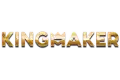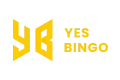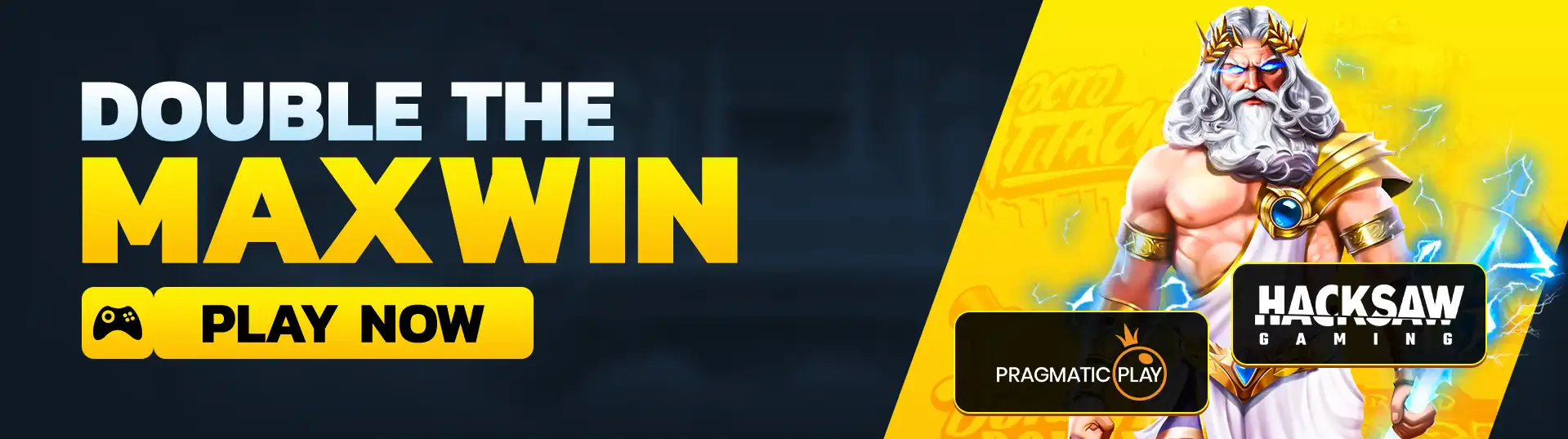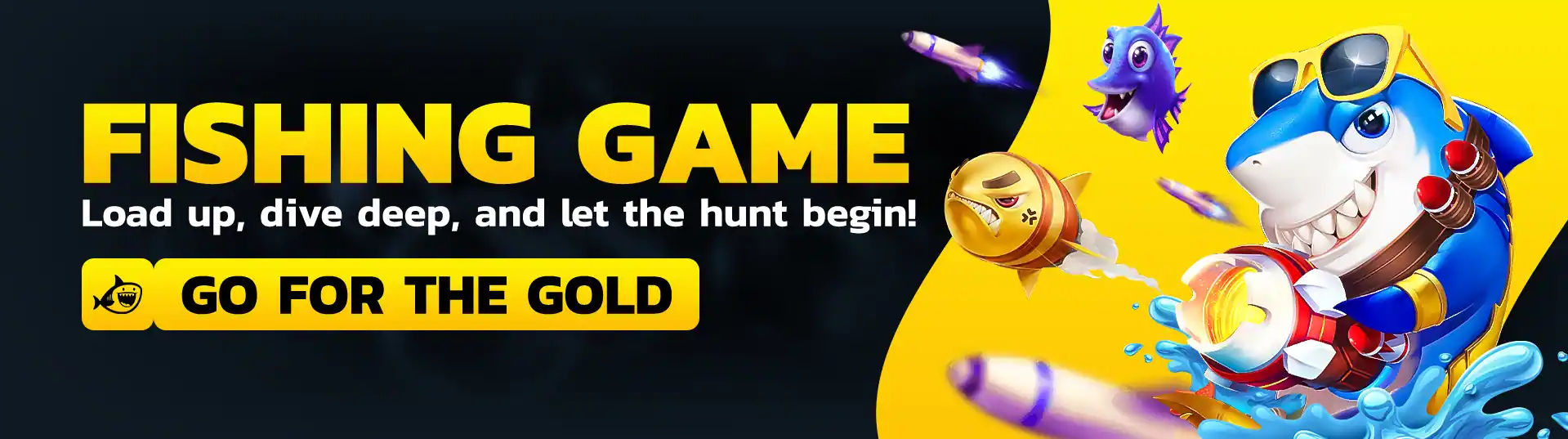How to Cashout and Cashin: A Step-by-Step Guide
Welcome! This guide is here to help you navigate the processes of how to Cashout/Cashin on our platform. Whether you’re looking to withdraw your winnings or add funds to your account, follow these simple steps to complete your transactions safely and efficiently.
Accessing Your Account
First things first, you’ll need to log in to your account. Visit the website and click on the “Login” button at the top right corner of the homepage. Enter your username and password, then click “Submit.” Once logged in, you’ll be directed to your account dashboard.
Navigating to Cashin/Cashout
From your dashboard, go to the “Account” section. Here, you’ll find options for both cashing in and cashing out. Select the one that best meets your needs.
Select "Cashin"
This will open a new page where you can choose your payment method.
Choose Payment Method
Options might include bank transfer, e-wallet, or credit card.
Enter Amount
Decide how much you want to deposit.
Follow Instructions
Depending on your chosen method, you may need to enter specific details or be redirected to a payment gateway.
Confirm Transaction
Double-check all the details before submitting.
Submit
Once you hit submit, wait for the confirmation message indicating your funds have been added.
Cashing Out
Now, let’s move on to cashing out, which is withdrawing your winnings.
Select "Cashout"
This will take you to a page where you can specify your withdrawal preferences.
Choose Withdrawal Method
Similar to cashing in, you might choose bank transfer or e-wallet.
Enter Amount
Indicate the amount you want to take out.

Provide Details
Enter necessary information for your chosen method, like bank account details.
Review Request
Ensure all details are correct.
Submit
After confirming, submit your request and wait for the process to complete.
Verification Process
For security reasons, you might need to verify your identity during the cashin or cashout process.
- Identity Verification: Be prepared to provide additional documentation, such as a government-issued ID or proof of address.
- Upload Documents: Follow the prompts to upload the necessary files.
- Wait for Confirmation: Verification usually doesn’t take long, and you’ll be notified once it’s done.
Transaction Confirmation
After you’ve submitted your cashin or cashout request, you’ll receive a confirmation via email or SMS.
- Check Confirmation: Look over the message for details about your transaction status.
Processing Times: Be aware that there are differences in processing timeframes. Cashin transactions are typically faster, often processed within a few hours, while cashout requests might take a bit longer, usually 1-3 business days.
Security Tips
It’s important to keep your account secure.
- Protect Your Information: Keep your account details and payment information safe.
- Use Strong Passwords: Ensure that your password is both robust and distinct.
- Enable Two-Factor Authentication: Turn on two-factor authentication to give your account an additional degree of protection.
- Monitor Activity: Regularly check your account for any suspicious activity.
Fees and Limits
Recognize any fees that may apply and any transaction constraints.
- Review Fees: Check the “Fees” section on the website for information on any charges associated with cashing in or out.
- Know the Limits: Be mindful of the minimum and maximum limits for transactions to avoid any issues.
Troubleshooting
If you run into any problems during the cashin or cashout process:
- Visit Help Section: The website’s “Help” section is a good place to start.
- Contact Support: If you need further assistance, don’t hesitate to reach out to customer support via live chat, email, or phone.
Conclusion and Next Steps
Thank you for choosing our platform for your online gaming needs. By following these straightforward steps, you can easily manage your funds, ensuring a smooth and enjoyable experience. Should you have any questions or require assistance, our dedicated customer support team is always here to help.
Ready to Manage Your Funds?
Log in to your account now and start the cashin or cashout process with ease. Our support team is just a click away if you need help. Dive into a seamless gaming experience today!