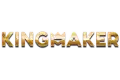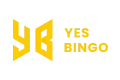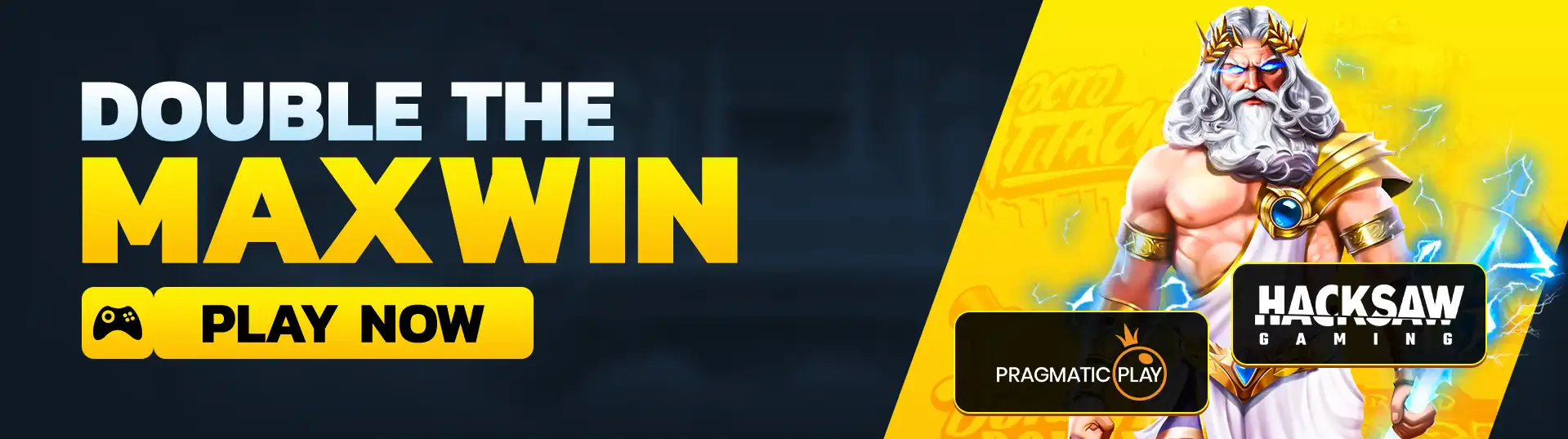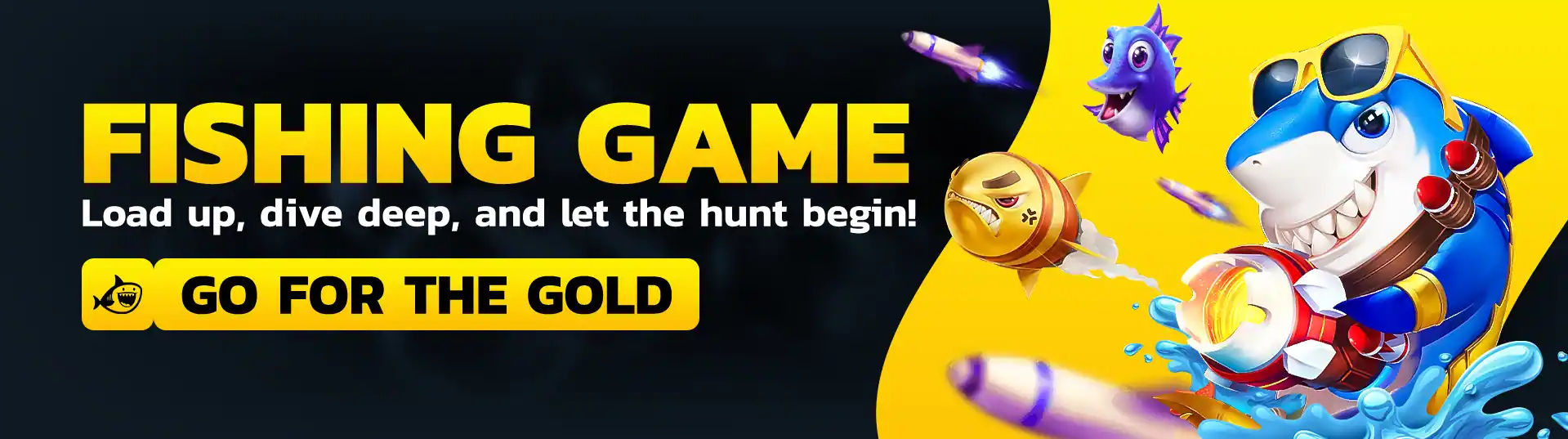A No-Fuss Guide to Resetting Your Password at TMTCash
Welcome to the “Forgot Password” page at TMTCash! Don’t worry if you’re experiencing problems logging into your account; we can assist you. . This page is about Guidelines Relating to Forget Password. We will guide you through a quick and secure password recovery process, so you can get back to enjoying your experience with ease.
Step-by-Step Instructions
Here’s a straightforward guide to resetting your password:
- Locate the “Forgot Password” Link: Start by finding the “Forgot Password” link on the login page. This is usually positioned near the login fields, so it’s easy to spot.
- Enter Your Email or Username: Click on the link, and you’ll be prompted to enter your registered email address or username. Make sure you use the email or username associated with your account.
- Check Your Email: Shortly after you submit your information, check your email inbox. You should receive a message with a password reset link. If you don’t see it, be sure to check your spam or junk folder.
- Follow the Reset Link: Open the email and click on the password reset link. You can make a new password on the page that results from this.
- Set a New Password: Enter your new password. It should be strong and unique to keep your account secure. Enter the new password one more time in the designated space to confirm it.
- Log In: Once your password has been successfully reset, you can log in using your new password.

Email Verification
At TMTCash, verifying your email is key to resetting your password. Check your inbox for a temporary link to set a new password. If you don’t receive the email, ensure the address you used is correct and registered with your account.
Troubleshooting Common Issues
Sometimes things don’t go as planned. Here’s what to do if you encounter any problems:
- No Reset Email Received: If you don’t get the password reset email, ensure you’ve entered the correct email address. Also, check your spam or junk folders. If the email still doesn’t show up, try requesting a reset link again.
- Expired Link: Reset links are often valid for a limited time. If you’ve waited too long, you might need to request a new link.
- Reset Link Not Working: If the link doesn’t seem to be working, make sure you’re copying it correctly and try pasting it directly into your browser’s address bar.
Security Tips
To keep your account safe, consider these tips when creating your new password:
Choose a Strong Password
Unique Passwords
Keep It Confidential
Our Partners
Prevent Future Password Issues
To keep your account secure and prevent future password problems, consider these proactive steps:
- Enable Two-Factor Authentication: Adding an extra layer of security helps protect your account. Two-factor authentication requires a second verification step, such as a code sent to your phone, making it harder for unauthorized users to gain access.
- Update Your Password Regularly: Change your password periodically to maintain security. Setting a reminder to update it every few months can help keep your account safe from potential breaches.
- Use a Password Manager: A password manager can store your passwords securely and generate strong, unique passwords for each of your accounts. This way, you won’t have to remember every password, and you’ll be less likely to reuse passwords.
- Keep Your Email Secure: Since your email is a gateway to your account, ensure it is also protected with a strong password and two-factor authentication.
Contact Support
If you’re still having trouble, don’t hesitate to reach out for help. Our support team is here to assist you with any issues you might face during the password reset process. You can contact us via email, phone, or live chat. We’re committed to ensuring that you regain access to your account as quickly as possible.
Get Back to Gaming!
We hope this guide helps you reset your password quickly. If you need more assistance, our support team is here to help.
Don’t wait—reset your password and get back to enjoying everything TMTCash has to offer. Your next adventure is just a few steps away!
Get Started with TMTCash Today: Join the Excitement!
Ready to experience the thrill of TMTCash for yourself? Getting started is easy. Simply sign up for an account, make your first deposit, and start exploring our wide range of games and features. With exciting promotions, top-notch security, and a vibrant community of fellow gamers, TMTCash is your ultimate destination for online gaming fun. So what are you waiting for? Sign up today and let the games begin!